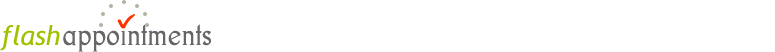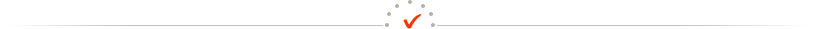More traffic = more people scheduling online
Increase the traffic to your site to get more customers to use your online scheduler.
Top 10 ways to increase traffic to your site from search engines such as Google and Yahoo:
1. Use the keyword phrase you are going after in the title of the page. The title tag is one of the most important things to the search engines. For example if you are a chiropractor in Palo Alto - your title tag might read "Palo Alto Chiropractor - YourCompanyName". Avoid generic titles such as “Welcome to YourCompanyName”.
2. Use that same keyword phrase that you used in the title in the description tag. The description tag will sometimes show up in the search engine results, so you want it to grab the readers attention. People are price motivated and are comparing whether to visit your site or the next one in the search engine results, for example you might use "Your initial consultation visit is free".
3. Again use that same keyword phrase in the keyword tag for the page. You might also include common misspellings of the words you are going after. For example your keyword tag might read, "Palo Alto Chiropractor, Palo Alto Chiropracter". Spend some time thinking about and researching what your customers might be searching on to find you.
4. Yet again you want to repeat your keyword phrase in the content so the phrase is about 5 to 10 percentage of the entire content. Don't worry if you go over a little - however make sure you don't go over board or search engines might think you are trying to trick them and might actually penalize you for this.
5. Be descriptive with your links - include text that might have at least one of your keywords in it. For example if you are linking to a page that has your location on it - you might use this text in your link, "Map to our Palo Alto Office". Avoid generic text such as “click here”.
6. Submit your site to all the major search engines. This will help a search engine spider to come visit your web site and place it in their index. Also, a great way to get spiders to visit your site and visit it often is to have a high traffic site link to your site, since the high traffic site gets lots of visiting spiders.
7. Provide fresh content on your site - search engines love new and fresh content. For example if you are home inspector you might add a blog with bimonthly tips on how to keep your home in good shape.
8. Name your pages or folders using your keywords so that your keywords become part of your URL. For example if you provide music lessons in Miami, your URL might look like this, "http://www.JoesMusic.com/miami/contact.htm".
9. Submit to the open directory. If you are listed in directories such as www.DMOZ.com you will be listed in many of it clones.
10. Last but not least - build a large site with a lot of quality content - this is the most time consuming one to do. Try and think of all the possible questions your customers might have and create more and more pages answering those questions. It doesn't take much imagination to find those questions. For example say you are a massage therapist - you might answer the questions like, "Do I tip the therapist", "How much do I tip", and "Do I tip the owner of the business if that person gives me a massage".
We hope these 10 tips will help your site increase traffic so you can get more people scheduling online with your company. The more your customers schedule online - the less time you spend on the phone.
Other tips:
Positioning your “Appointments” link
Integrate online scheduling into your business