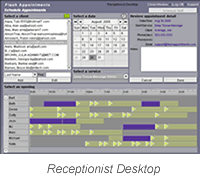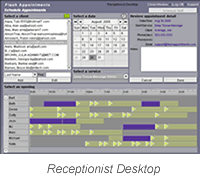Receptionist Desktop
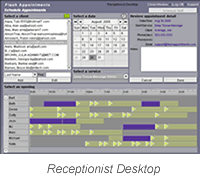
Receptionist Desktop
The Receptionist Desktop is the workhorse for day-to-day operations. Here you will manage
appointments, update client contact information as well as manage staff schedules.
The application has 2 modes Schedule Appointments and Schedule Staff.
The current mode of operation is shown by the label on the top left. You can switch modes by pressing the
mode button on the top right. It is labeled by name of the mode it will switch to.
The Schedule Appointments mode handles the following tasks:
- create, reschedule, cancel appointments
- add, update clients
- create recurring appointments
- locate appointments by client
- delete one or more appointments by client
- create reminders
The Schedule Staff mode handles the following tasks:
- define staff regular hours
- set up staff exceptions, timeoff and overtime