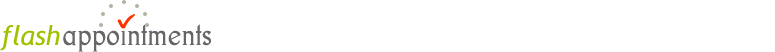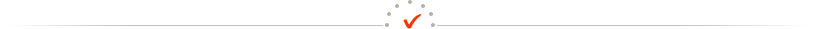Integrate Flash Appointments into your business
There are several ways to allow your clients to access your Client Scheduler. Whether you have a web site or not, you can still make online scheduling work for your business.
Your Client Scheduler is available online at a web address similar to the following example:
http://www.flashappointments.com/client/launch.cfm?busId=1
For your business, you need to substitute your business identifier for the number 1 at the end of line. This is the second part of the account number shown in the upper right corner of the Welcome Screen.
Add a link to your web site
To add basic integration to your site, you will want to add a link similar to the following into your website code:
<a href="http://www.flashappointments.com/client/launch.cfm?busId=1">Make an appointment</a>
Placing the link in a prominent position on your web site will generate the most online appointments for your business. See our tip on Positioning your “Appointments” Link for ideas.
Seamlessly integrate into your web site
Be more creative and provide truly integrated access to the Client Scheduler! We have created a mock up to show a sample of what can be done. The example shows a page that wraps the Client Scheduler for our Maple Elementary demo. The demo is a working demo, so please feel free to schedule test appointments. If you have a web developer at your company, or have access to one, they can easily build something like this for your business. (The page is not fully a functional web page. It is only intended to illustrate one possible way to integrate. You can View - Source on this example to get ideas of your own.)
No web site
With a small number of clients that you deal with on a regular basis, it might be okay just to email the web address to your clients and ask them to bookmark it in their browser. They can name the bookmark something obvious like ACME Appointments.
The above solution won't be sufficient for most businesses that want to attract new customers and make it as easy as possible for them to schedule online appointments. In this case, if you are not ready to develop a web site, you can still get the benefits of Flash Appointments. First, register a domain name for your business. Then have traffic redirected to the Client Scheduler web address for your account. This essentially gives you a web site with a single page- the Flash Appointments Client Scheduler configured for your business. (There are many companies that do domain name registration and URL redirection. Just do an internet search to find one.)
Other tips:
Positioning your “Appointments” link
Drive more traffic to your site