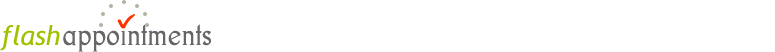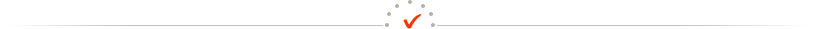Online Appointment Scheduling from Flash Appointments,
an unmatched balance of benefits:
Do you need something that you don't see on this list? Just ask! We're here to help.
General Features:
| Single page scheduling |
Single page scheduling is possible because Flash Appointments is a rich internet application. Pages don't need to refresh to show your availability. This promotes fast, easy scheduling and happy clients. |
| Fully hosted by Flash Appointments |
You don't have to install and maintain the software- we do that for you. |
| Scheduling App for Facebook |
We've made it super easy to put the scheduler on your Facebook page. It requires just 3 mouse clicks. Your clients can schedule without leaving your Facebook page. |
| Multiple user roles |
Four levels of access (Administrator, Receptionist, Staff & Client) make it easy for you to set up the right level of access for ease of use and security. |
| Scalable |
The system can handle multi-level service menus, hundreds of staff and multiple locations. Plus, there is no extra charge for large numbers of appointments. |
| Secure |
Your clients can't see the other appointments that are booked, only your availability. |
| Automated password retrieval |
Securely retrieve forgotten passwords quickly. |
| Business needs matching |
Change your subscription level at any time to match your business. |
| Resource Pools |
You can schedule multiple anonymous resources as easily as you can schedule a single resource.
Great for seats in testing centers, equipment rental, group tours, and more. |
| Date Sensitive Services |
You can specify date ranges when your services can be booked! |
| Robust |
24/7 access for you and your clients. |
Features for your clients:
| Easy horizontal schedule view |
Unique Flash Appointments benefit. Horizontal layout means less scrolling for your client. |
| Visually appealing |
Customize your client scheduler to match your company colors. |
| Appointment confirmation email |
Clients receive a confirmation email when they book an appointment. This is customizable & optional. |
| Reminder email |
Clients receive a reminder email the day before their appointment. |
| Cancellation email |
Clients receive a cancellation email if they (or you) have to cancel an appointment. This is customizable & optional. |
| Ability to review/cancel appointments |
Clients can review their appointments and cancel them (if you choose to let them). |
| Calendar sync |
Clients can easily import their appointments to Outlook, Palm, gmail and more calendar applications. |
| Log In |
Optionally, require your clients to log in to schedule. Recommended only when you need to restrict access to your account. |
Features for your 'Staff':
Give your staff the ability to manage their own areas of concern. Several access levels are available to support your security needs.
| Appointment notification |
Staff receive confirmation emails for new appointments. Customizable and optional. |
| Appointment cancellations |
Staff receive cancellationemails for cancelled appointments. Customizable and optional. |
| Calendar sync |
Easily import your appointments to Outlook & Palm. |
| Daily/Weekly Reporting |
View, print and & export individual schedules. Optional. |
| Manage Availability |
Allow staff to schedule their own schedules including time off and overtime. Optional. |
| Manage Appointments |
Allow staff to manage their own appointments; adding, cancelling and rescheduling. Optional. |
Features for your 'Receptionist':
Manage day-to-day scheduling with the receptionist tool.
| Daily/Weekly Reporting |
View, print, and export appointments for a specified day or seek. Optionally filter appointments by staff and/or location. |
| Staff Management |
Schedule time off and overtime for all staff. |
| Client Management |
Quickly sort, search, add and update client information. |
| Appointment Management |
View, update or cancel appointments. |
| Recurring Appointments |
Quickly book recurring appointments for your clients. |
| Show / No Show |
Keep track of whether or not clients show up for the appointment. |
Features for your 'Administrator':
All features available to Receptionist Users are also available to Administrator Users. Administrators have full access to all functionality in the system.
| Subscription management |
Change your plan. Manage and view your payments to Flash Appointments. |
| Easily manage business settings |
Set up the timezone, currency symbol, appiontment constraints and colors for your Client Scheduler. |
| Staff/Resources |
Set up the staff/resources that take online appointments. |
| Services |
Set up the services offered by your business. Optionally define lead time and post time to allow for preparation before and clean up or recovery after the service. |
| Locations/Groups |
Define multiple locations/groups for the account. This allows staff to allocate or dedicate their time to a specific location or category. See our hands-on demos to see how teachers are assigned to Grade levels. |
| Reporting |
View, print, and export individual or entire company schedules. |
| Customize emails |
Customize the confirmation, cancellation and reminder messages sent to your clients and staff. |
| Manage users |
Assign level of access into Flash Appointments for your internal staff members. |
| Easily manage services |
Add/edit/delete services offered to your clients quickly. |
| Booking policy |
Communicate your booking policy to clients before the confirm their appointment |
| Client info import |
Import existing clients into the account. |
| Client delete and merge |
Only Administrator users can delete clients. You can also merge clients when duplicate client records arise. |
| Client Login |
Optionally require clients to log in and assign a username and password to each. |
Ways to customize the user experience:
Need something special? Just ask!
| Match your website and client scheduler colors. |
Give your clients a look and feel consistent with your website by matching the colors of the Client Scheduler to your website. |
| Seamless integration |
Embed the Client Scheduler into your own website to provide your clients a truly seamless experience. See our hands-on demos for examples. |
| Visibility of business hours on client scheduler |
You can choose whether or not to display your business hours. Just send a request. |
| Business details |
Our appointment scheduling software allows you to configure your calendar with your specific business hours, your individual staff member business hours and the specific services you offer. |
| Custom Labels |
Labels can be adjusted on request. If you want to schedule Interviews instead of Services we can do that, and much more. |
| Additional customization |
Need something special? Just ask! |